Bash脚本比我们想象中的都要强大,通过Bash脚本,大多数任务都可以让你在无任何其它语言或第三方依赖的安装环境下,快速写出脚本程序。
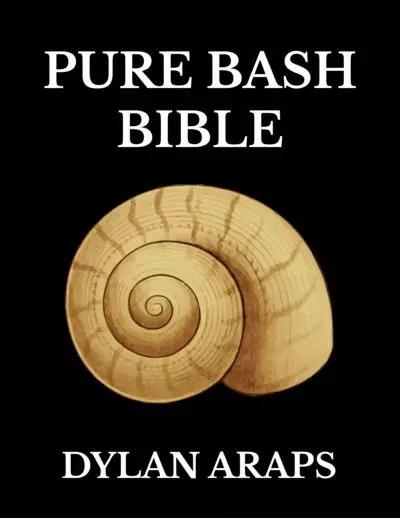
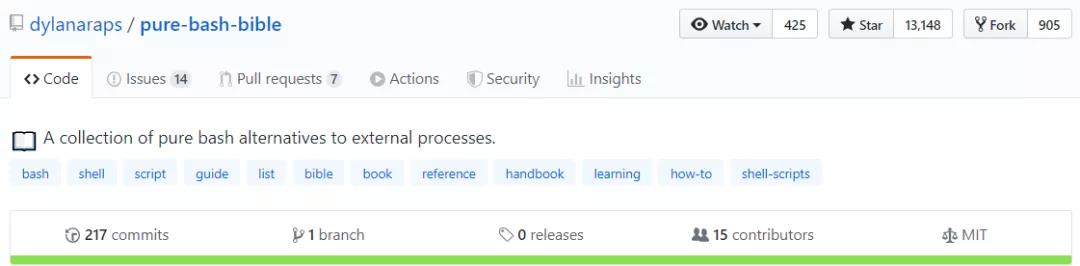
trim_string() {
# Usage: trim_string " example string " : "${1#"${1%%[![:space:]]*}"}" : "${_%"${_##*[![:space:]]}"}" printf '%s\n' "$_" }
$ trim_string " Hello, World " Hello, World $ name=" John Black " $ trim_string "$name" John Black
regex() {
# Usage: regex "string" "regex" [[ $1 =~ $2 ]] && printf '%s\n' "${BASH_REMATCH[1]}" }
$ # Trim leading white-space. $ regex ' hello' '^\s*(.*)' hello $ # Validate a hex color. $ regex "#FFFFFF" '^(#?([a-fA-F0-9]{6}|[a-fA-F0-9]{3}))$' #FFFFFF $ # Validate a hex color (invalid). $ regex "red" '^(#?([a-fA-F0-9]{6}|[a-fA-F0-9]{3}))$' # no output (invalid)
is_hex_color() { if [[ $1 =~ ^(#?([a-fA-F0-9]{6}|[a-fA-F0-9]{3}))$ ]]; then printf '%s\n' "${BASH_REMATCH[1]}" else printf '%s\n' "error: $1 is an invalid color." return 1 fi } read -r color is_hex_color "$color" || color="#FFFFFF" # Do stuff.
remove_array_dups() { # Usage: remove_array_dups "array" declare -A tmp_array for i in "$@"; do [[ $i ]] && IFS=" " tmp_array["${i:- }"]=1 done printf '%s\n' "${!tmp_array[@]}" }
$ remove_array_dups 1 1 2 2 3 3 3 3 3 4 4 4 4 4 5 5 5 5 5 5 1 2 3 4 5 $ arr=(red red green blue blue) $ remove_array_dups "${arr[@]}" red green blue
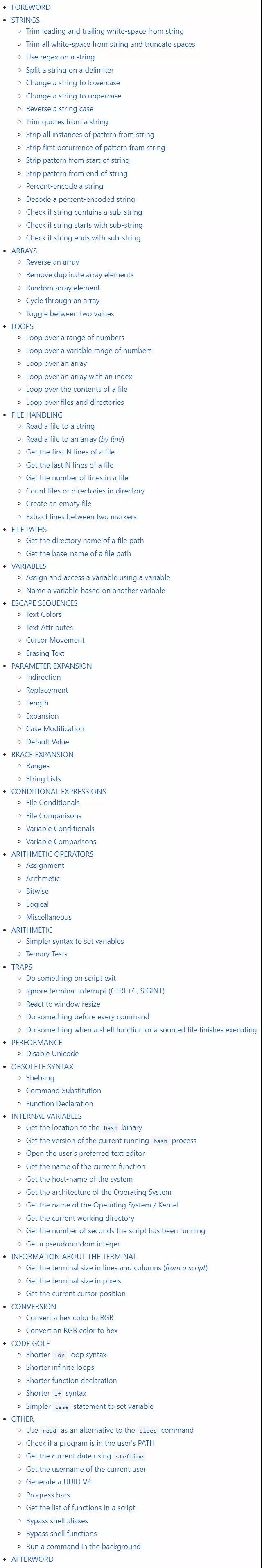
扫码二维码 获取免费视频学习资料

- 本文固定链接: http://www.phpxs.com/post/6472/
- 转载请注明:转载必须在正文中标注并保留原文链接
- 扫码: 扫上方二维码获取免费视频资料
查 看2022高级编程视频教程免费获取

