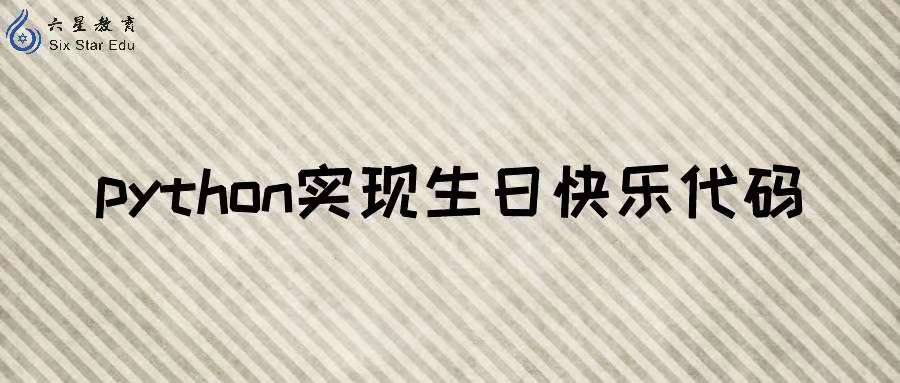
用python实现生日快乐代码的方法:首先要按【CTRL+R】键,cmd进入命令行,输入pip install turtle安装第三方库;然后打开python IDE,将相关代码复制进去;最后按快捷键F5进行保存且执行即可。
python实现生日快乐代码的方法:
1、首先要CTRL+R然后cmd进入命令行,输入pip install turtle安装第三方库
2、打开python IDE,如下图,点击“File",选择”New File"
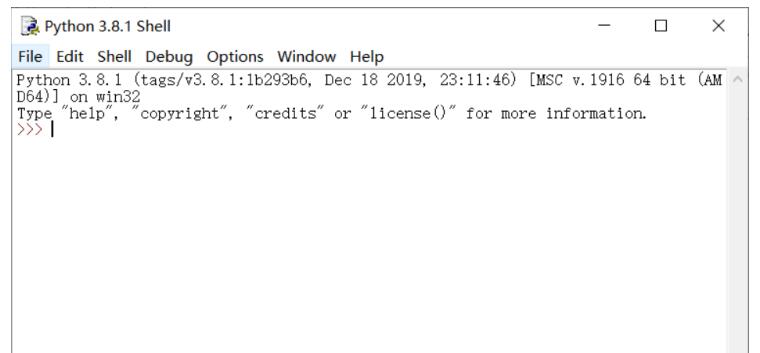
3.复制代码
#HappyBirthday
import turtle
import time
def move(angle,length):
turtle.penup()
turtle.seth(angle)
turtle.fd(length)
#prepare
turtle.setup(1000,400,100,100)
turtle.penup()
turtle.fd(-350)
turtle.seth(90)
turtle.fd(50)
turtle.pendown()
turtle.pensize(10)
turtle.pencolor("green")
turtle.seth(0)
turtle.hideturtle()
turtle.speed(5)
#呀
turtle.fd(100)
#生
turtle.pencolor("green")
turtle.circle(50,90)
turtle.circle(50,-30)
turtle.seth(0)
turtle.fd(100)
turtle.fd(-50)
turtle.left(90)
turtle.fd(30)
turtle.fd(-60)
turtle.left(90)
turtle.fd(50)
turtle.fd(-100)
turtle.fd(50)
turtle.left(90)
turtle.fd(50)
turtle.right(90)
turtle.fd(60)
turtle.fd(-120)
#日
turtle.penup()
turtle.fd(-30)
turtle.pendown()
turtle.seth(90)
turtle.fd(100)
turtle.seth(0)
turtle.fd(70)
turtle.seth(-90)
turtle.fd(50)
turtle.seth(180)
turtle.fd(70)
turtle.seth(-90)
turtle.fd(50)
turtle.seth(0)
turtle.fd(70)
turtle.seth(90)
turtle.fd(50)
#移动
move(0,30)
#快
turtle.pensize(8)
turtle.circle(30,15)
turtle.pendown()
turtle.circle(30,60)
turtle.penup()
turtle.seth(0)
turtle.fd(13)
turtle.seth(90)
turtle.pendown()
turtle.fd(40)
turtle.fd(-50)
turtle.penup()
turtle.seth(0)
turtle.fd(13)
turtle.pendown()
turtle.seth(-180)
turtle.circle(20,-90)
turtle.circle(20,90)
turtle.penup()
turtle.fd(13)
turtle.pendown()
turtle.seth(-90)
turtle.fd(60)
move(0,40)
move(90,80)
turtle.pendown()
turtle.seth(0)
turtle.fd(30)
turtle.seth(90)
turtle.fd(30)
turtle.fd(-30)
turtle.seth(0)
turtle.fd(20)
turtle.seth(-90)
turtle.fd(35)
turtle.seth(0)
turtle.fd(10)
turtle.fd(-30)
turtle.seth(90)
turtle.fd(35)
turtle.fd(-35)
turtle.seth(0)
turtle.fd(-25)
move(-90,50)
move(180,25)
turtle.pendown()
turtle.seth(0)
turtle.penup()
turtle.circle(50,20)
turtle.pendown()
turtle.circle(50,70)
turtle.seth(-90)
turtle.circle(50,60)
#移动
move(0,50)
move(90,45)
#乐
turtle.pensize(10)
turtle.pendown()
turtle.fd(40)
turtle.seth(0)
turtle.circle(50,60)
turtle.circle(50,-25)
move(-90,15)
turtle.pendown()
turtle.fd(30)
turtle.seth(0)
turtle.fd(-25)
turtle.fd(65)
turtle.fd(-40)
turtle.seth(-90)
turtle.fd(60)
turtle.seth(135)
turtle.fd(20)
move(135,10)
turtle.pendown()
turtle.seth(-135)
turtle.fd(20)
move(0,70)
turtle.pendown()
turtle.seth(135)
turtle.fd(20)
4、按快捷键F5进行保存且执行,最终效果图如下:
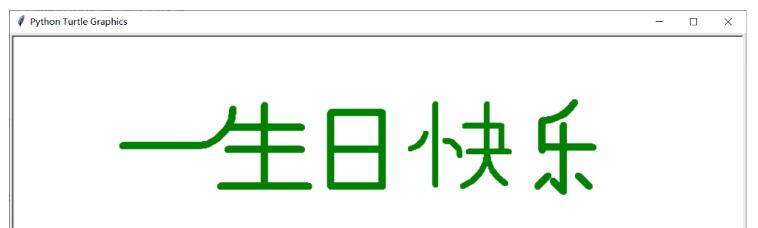
以上就是“Python实现生日快乐编程代码”的全部内容,想了解更多详情请持续关注编程学习网!
扫码二维码 获取免费视频学习资料

- 本文固定链接: http://www.phpxs.com/post/7948/
- 转载请注明:转载必须在正文中标注并保留原文链接
- 扫码: 扫上方二维码获取免费视频资料

