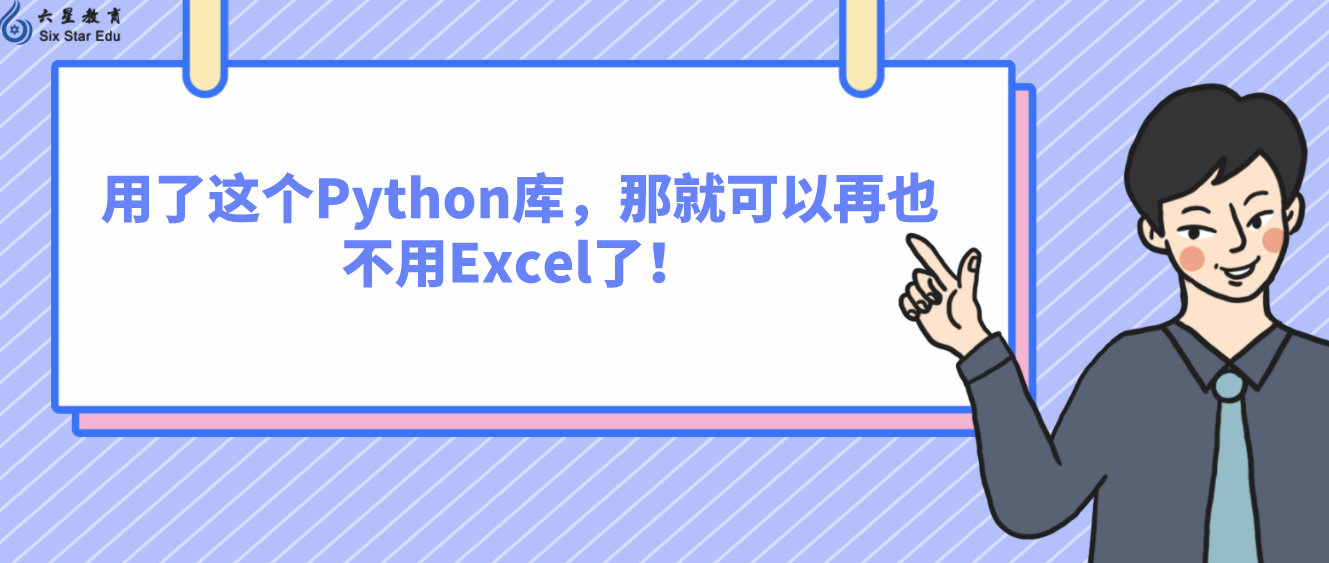
Mito 是 Python 中的电子表格库。简单易用,如果你能编辑 Excel 文件,你就能编写代码,这是因为,我们在表格中执行的每个操作,Mito 将自动生成对应的 Python 代码。可以跟重复枯燥的操作说再见了。
安装 Mito
安装前确保 Python 的版本在 3.6 及以上。
pip install mitoinstaller
然后执行:
python -m mitoinstaller install
等待命令执行完成。
mitoinstaller 安装程序会为经典的 Jupyter Notebook 和 JupyterLab 安装 Mito。它将自动启动 JupyterLab,你也手动启动 Jupyter Notebook 来使用 Mitosheet。
Mito 读取文件
Excel 对行数有限制。如果打开包含数百万行的文件,该文件将打开,但在 Excel 中您不会看到超过 1,048,576 行。
相比之下,Python 可以处理数百万行。唯一的限制是您的 PC 的计算能力。让我们看看如何使用 Mito 读取文件。
在读取 CSV 文件之前,首先,我们需要创建一个 Mito 电子表格。为此,我们运行下面的代码。
import mitosheet mitosheet.sheet()
运行之后,就可以读取 CSV 文件了
Mito 的自动化
用 Excel 的话,你只能完成基本操作的自动化,而 Mito 没有限制。
使用 Mito,你可以做更多的事情,比如通过电子邮件发送报告,使用 WhatsApp 发送文件,使用 Google 表格作为基本数据库等。
让我们用 Mito 记录一些动作,就好像我们在使用 Excel 一样。
创建/重命名列
会自动生成如下代码:
# Added column new-column-uca5 to StudentsPerformance_csv
StudentsPerformance_csv.insert(8, 'new-column-uca5', 0)
# Renamed new-column-uca5 to average in StudentsPerformance_csv
StudentsPerformance_csv.rename(columns={'new-column-uca5': 'average'}, inplace=True)
求和
会自动生成如下代码:
# Set new-column-uca5 in StudentsPerformance_csv to =(math score+reading score+writing score)/3 StudentsPerformance_csv['average'] = (StudentsPerformance_csv['math score']+StudentsPerformance_csv['reading score']+StudentsPerformance_csv['writing score'])/3
创建数据透视表
会自动生成如下代码:
# Imported StudentsPerformance.csv
import pandas as pd
StudentsPerformance_csv = pd.read_csv(r'StudentsPerformance.csv')
# Pivoted StudentsPerformance_csv into df2
unused_columns = StudentsPerformance_csv.columns.difference(set(['race/ethnicity']).union(set([])).union(set({'math score', 'reading score'})))
tmp_df = StudentsPerformance_csv.drop(unused_columns, axis=1)
pivot_table = tmp_df.pivot_table(
index=['race/ethnicity'],
values=['math score', 'reading score'],
aggfunc={'math score': ['mean'], 'reading score': ['mean']}
)
pivot_table.columns = [flatten_column_header(col) for col in pivot_table.columns.values]
df2 = pivot_table.reset_index()
创建一个柱状图
使用 Mito 可以轻松创建饼图和条形图等基本可视化。我们只需要点击“图表”并选择图表类型。以上就是“用了这个Python库,那就可以再也不用Excel了!”的详细内容,想要了解更多Python教程欢迎持续关注编程学习网
扫码二维码 获取免费视频学习资料

- 本文固定链接: http://www.phpxs.com/post/9795/
- 转载请注明:转载必须在正文中标注并保留原文链接
- 扫码: 扫上方二维码获取免费视频资料

